Download AdroitLogic
You will receive the download links for the binary distributions via email. Hence you MUST
provide a valid email address below.
(If you cannot submit this form, your organization or
country may be blocking access to our infrastructure.)
If you have difficulties with downloading please Contact us or drop an email to info@adroitlogic.com
 Step 1
Step 1
Download & Install UltraStudio
Already got IntelliJ IDEA? Get the Plugin.
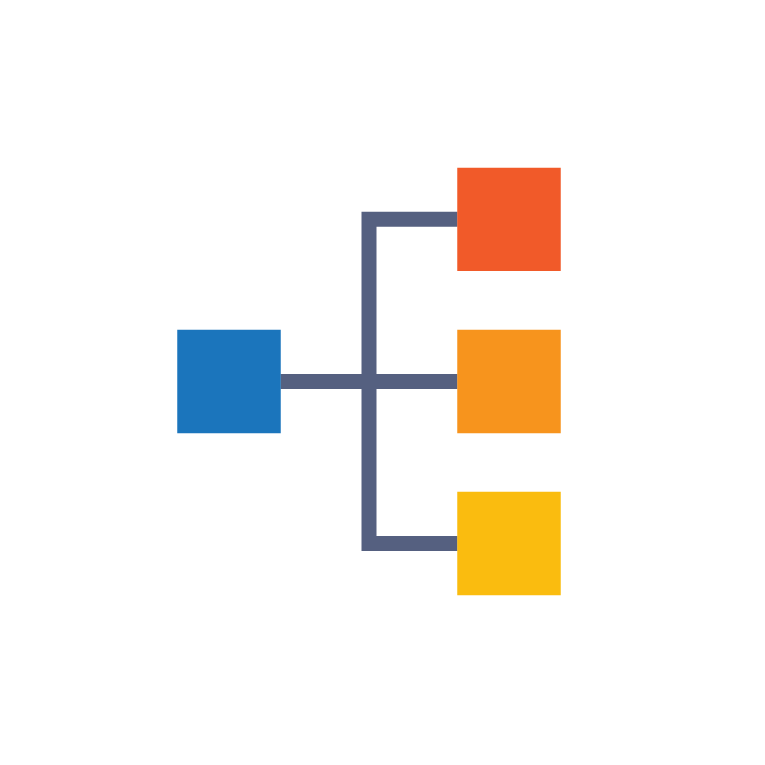 Step 2
Step 2
Projects and Integration Flows
 Step 3
Step 3
Test, Debug and Build
 Step 4
Step 4
 Step 5
Step 5
Run It!
Download & Install UltraStudio
Already got IntelliJ IDEA? Get the Plugin.
Projects and Integration Flows
Test, Debug and Build
Run It!
Mac
Linux
Windows
All Platforms
Haven't you tried UltraStudio before? Download the Installation and User Guide for UltraStudio which will walk you through the installation and main features of the UltraStudio and how to use those.
Download User GuideIncludes all features: management API, clustering, embedded metrics, CLI, service scripts, and samples.
Minimum ESB runtime with all core features.
Optimized for production use, and for developer testing.
Looking for the previous version (v 2.6.x)?
DownloadRecommended for production with management API, metrics, clustering, and service scripts
Includes the UXterm CLI and coordination utilities (Apache ZooKeeper server and CLI)
Obtain your license for Production Deployment
Contact us to purchase a license for production deployment or obtain a quote.
Request QuoteIncludes all features: management API, clustering, embedded metrics, CLI, and samples.
Recommended for quick-starts, demonstrations and full-feature evaluations.
Minimal, lightweight and fast runtime, optimized for production use.
Includes all core platform features.
Obtain your license for Production Deployment
Contact us to purchase a license for production deployment or obtain a quote.
Request Quote
