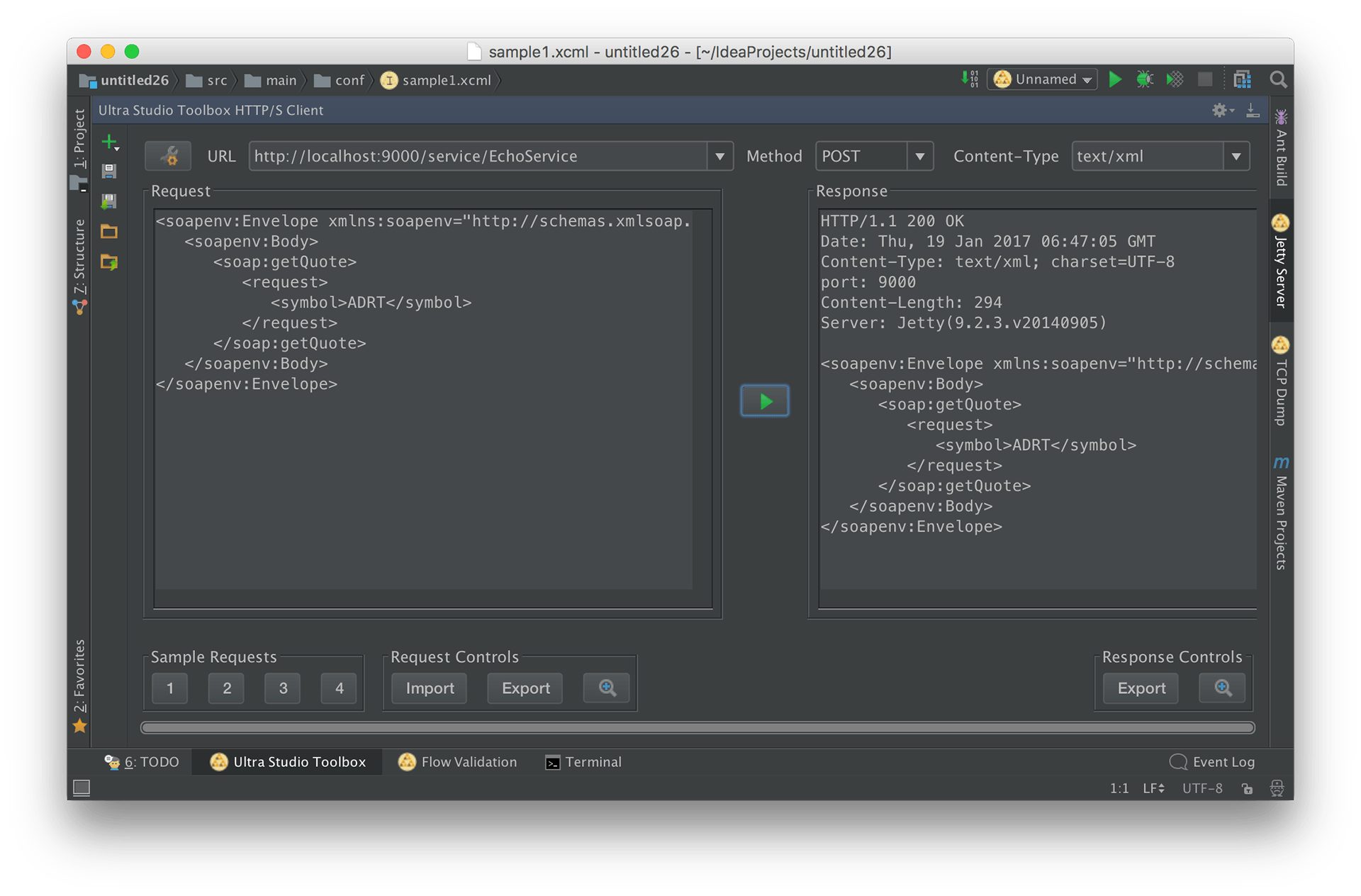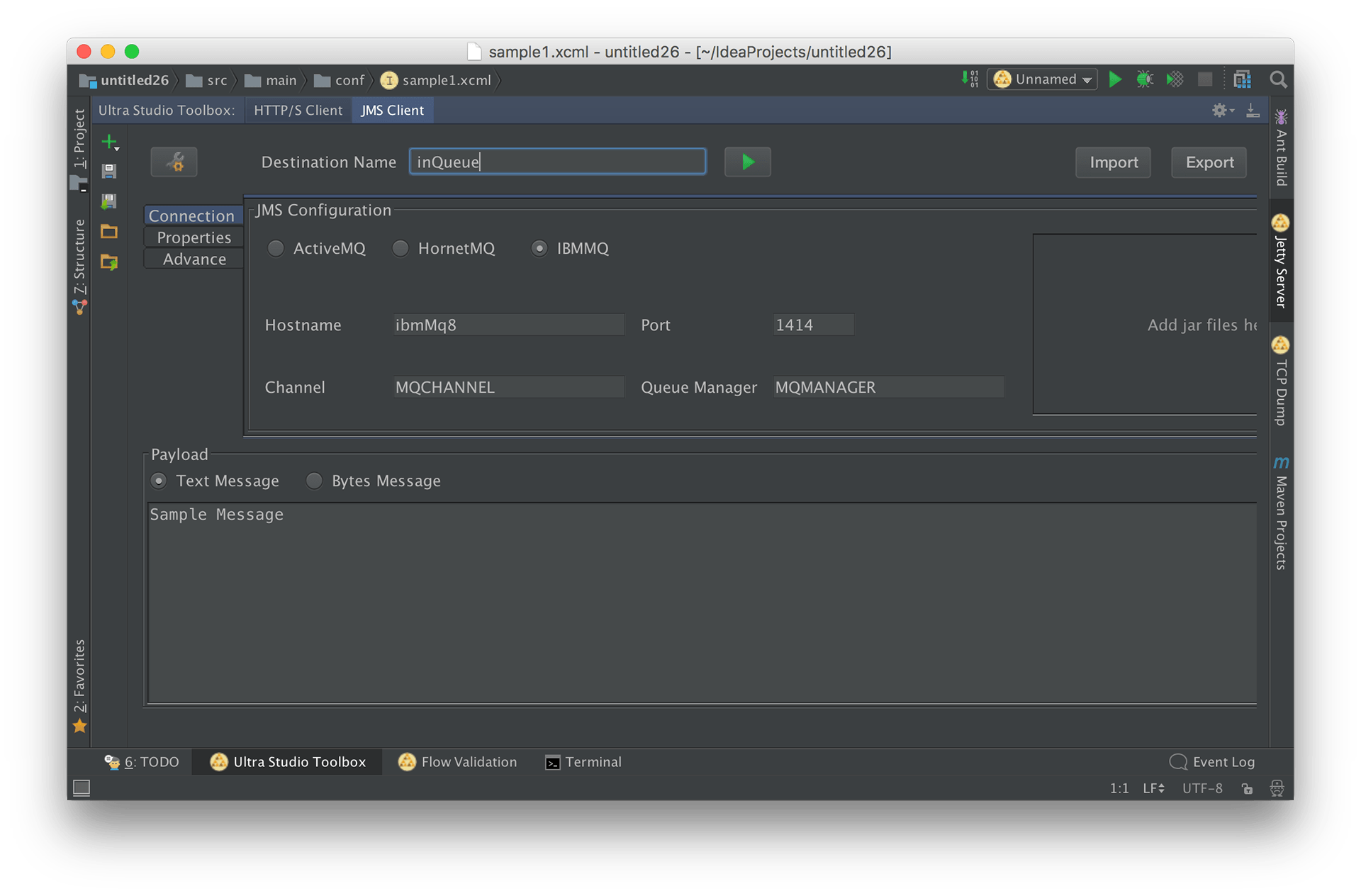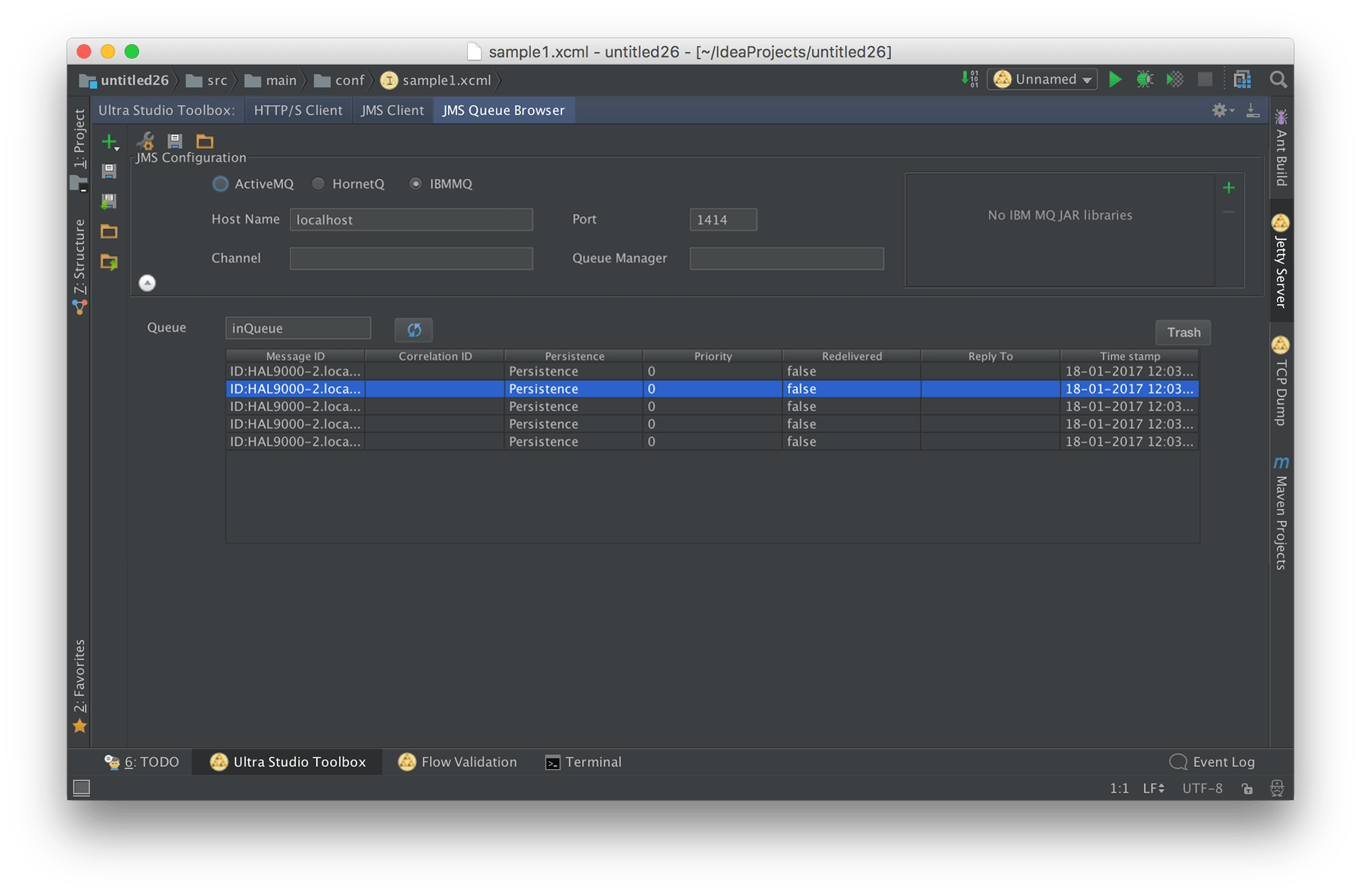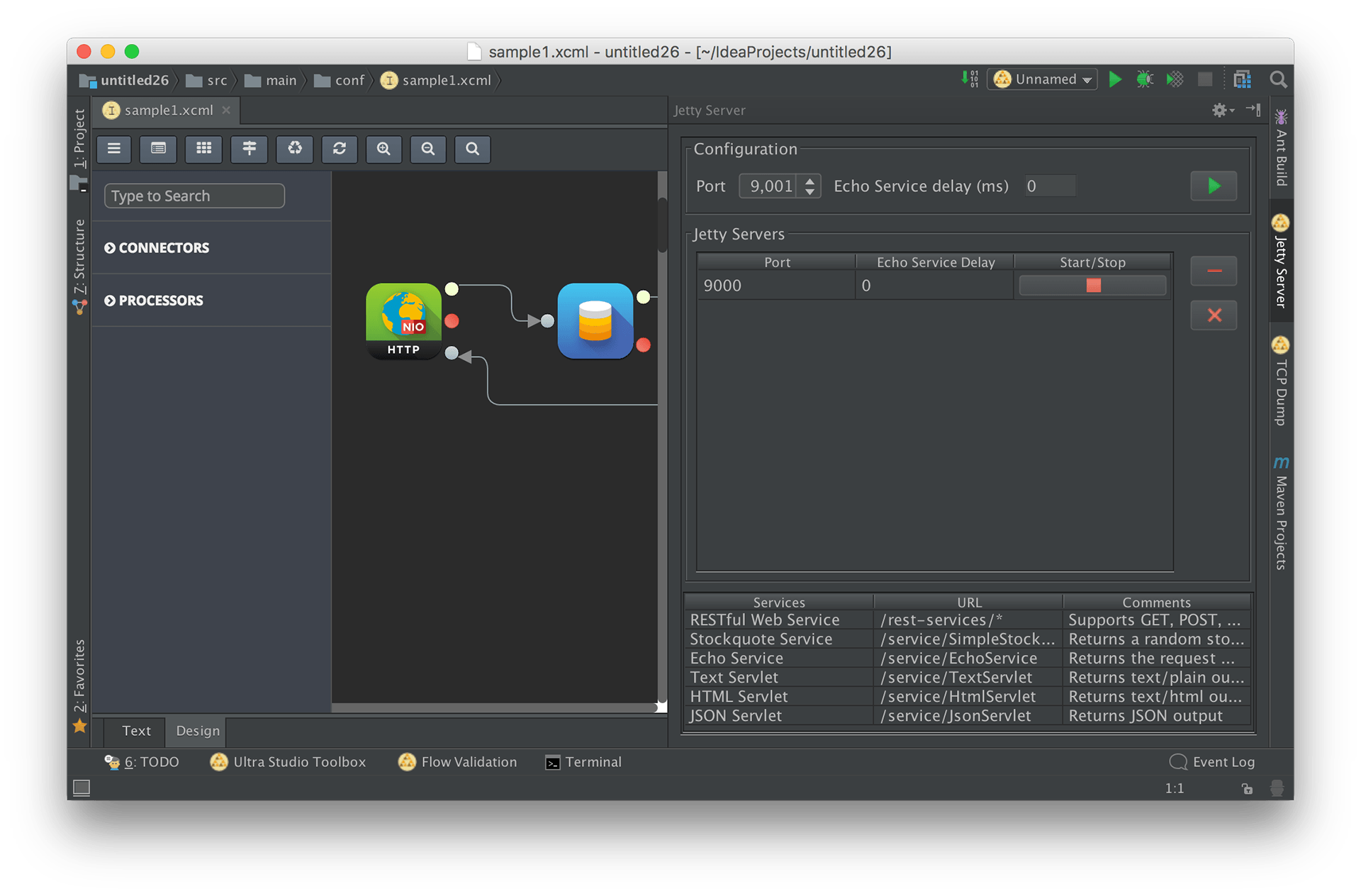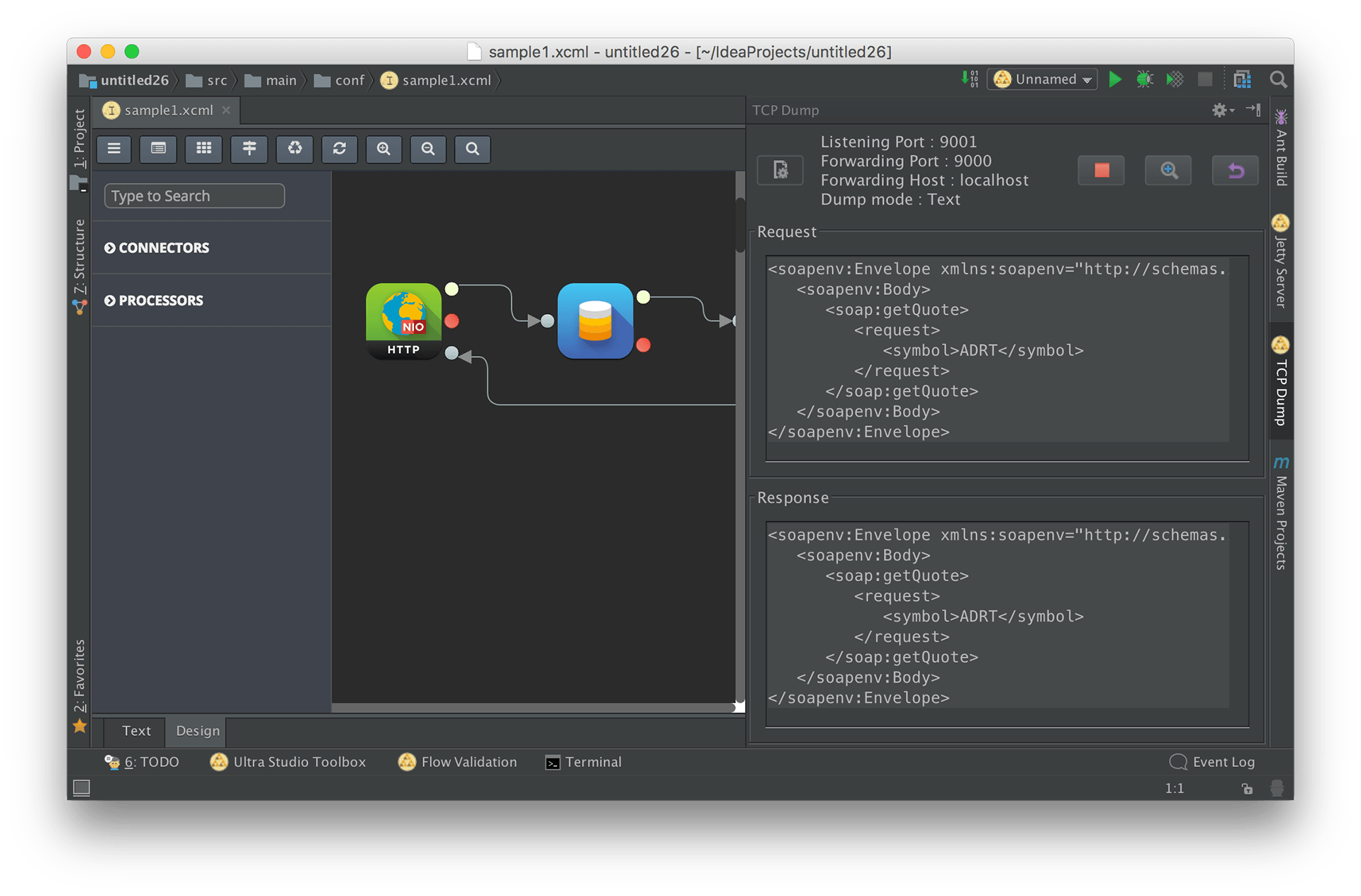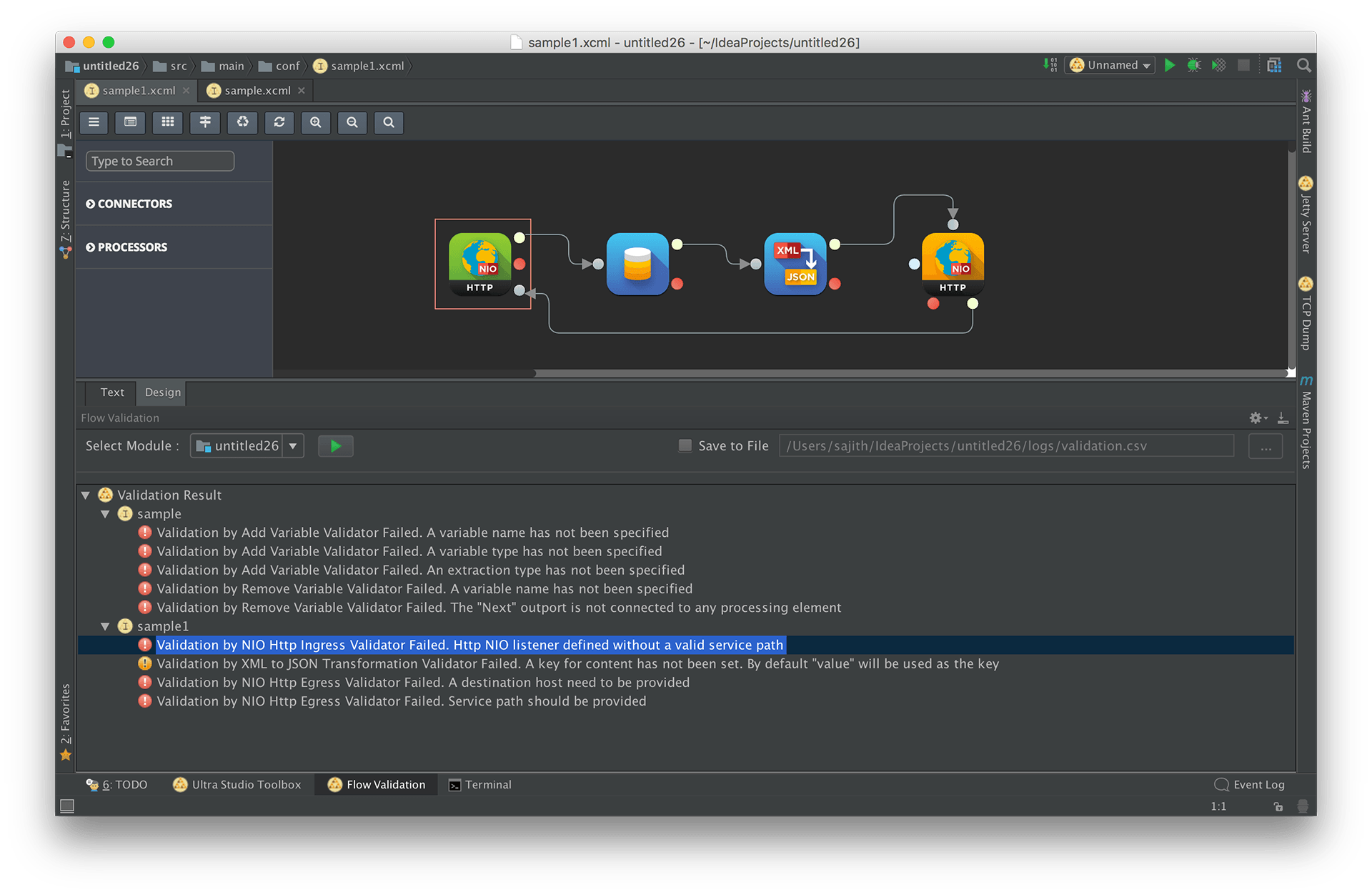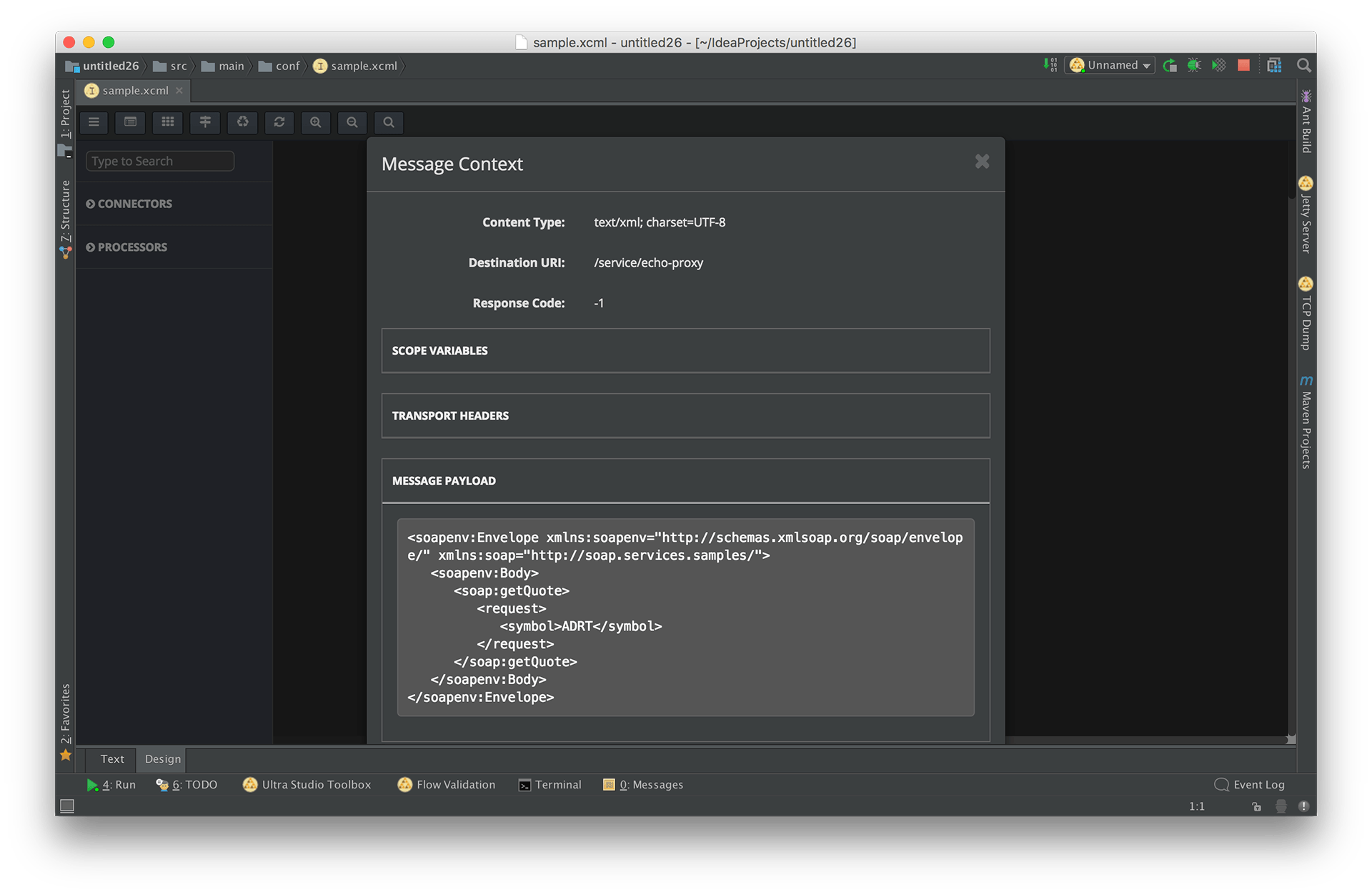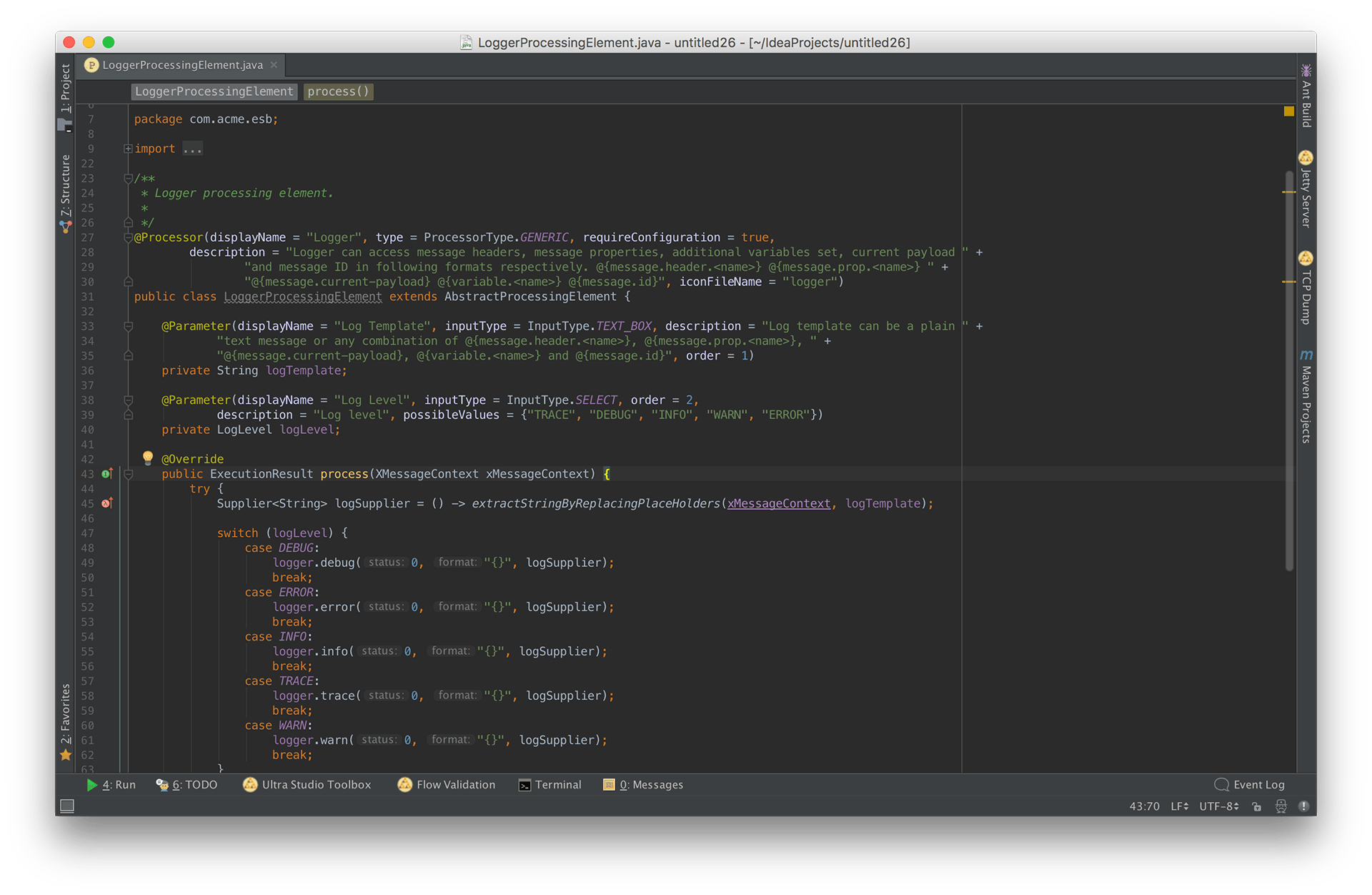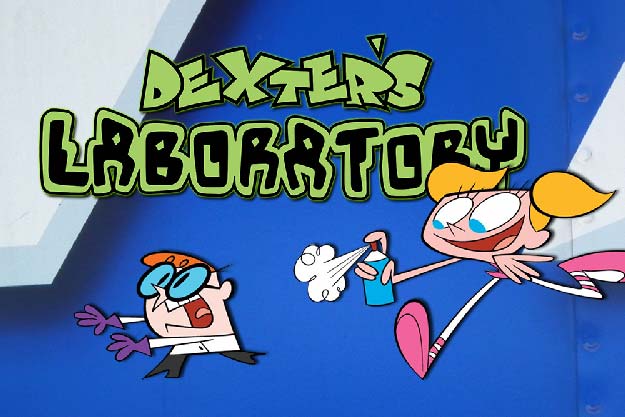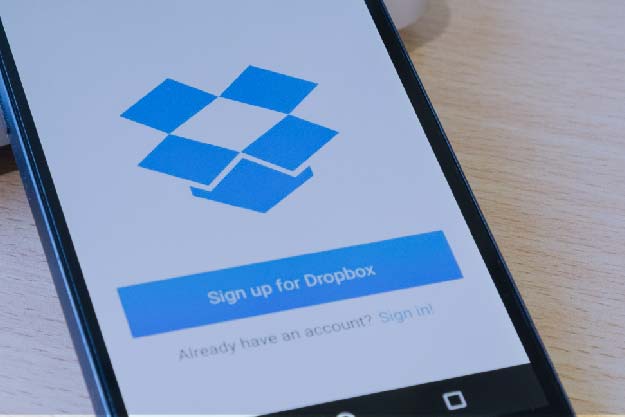UltraStudio
Fully featured development environment for UltraESB-X
Developing integration solutions has never been easier.
With the introduction of UltraStudio, developing, testing and deploying projects for UltraESB-X is just a few clicks away. Using UltraStudio now you can easily create complex enterprise integration flows just by drag-n-drop.
Read Data SheetBuilt upon the World's Best IDE
IntelliJ IDEA Integration
UltraStudio is fully based on IntelliJ IDEA and supports both the Community Edition as well as the Ultimate Edition
Seamless UltraProject Management
Maven Integration
UltraProjects are built and packaged with Maven. Managing connectors and processors is as simple as adding a dependency.
Dozens of resources
out of the box
Dozens of Processors and Connectors are available out of the box to support integration with SAP, Amazon Web Services, Salesforce and many more. Further, there are sample projects to kick start your integration solution without any hassle
Browse Sample Projects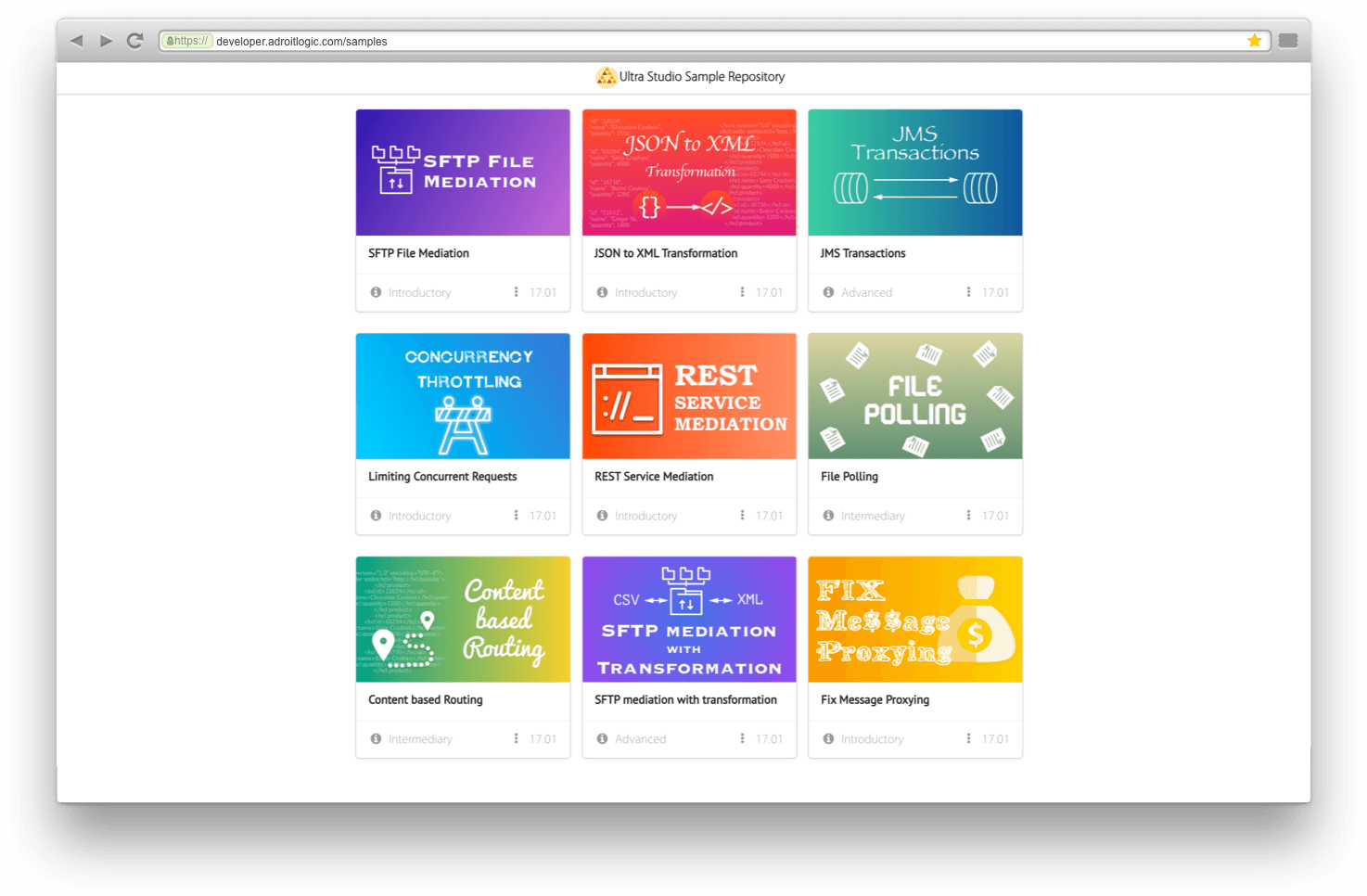
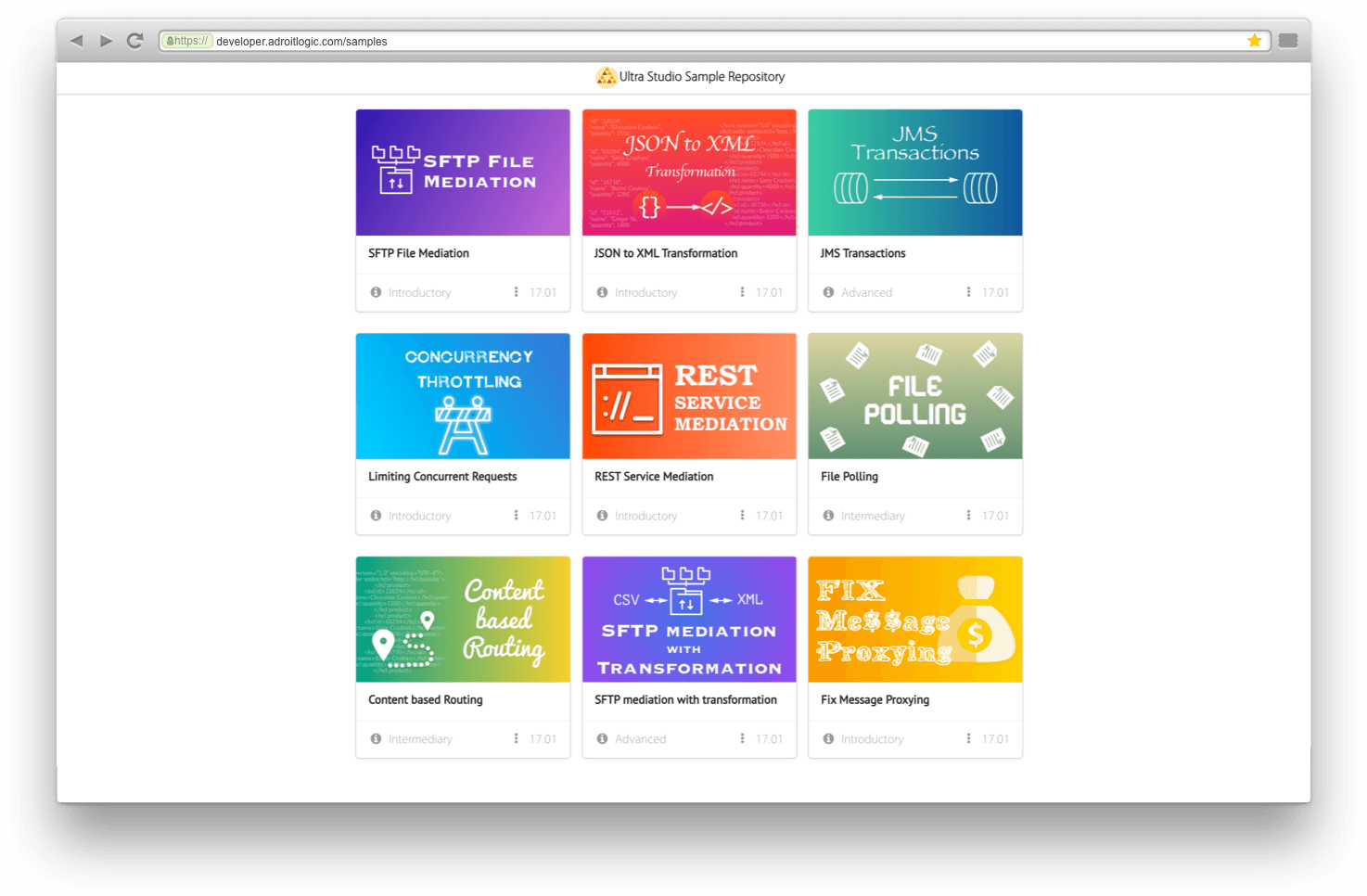
Dozens of resources
out of the box
Dozens of Processors and Connectors are available out of the box to support integration with SAP, Amazon Web Services, Salesforce and many more. Further, there are sample projects to kick start your integration solution without any hassle
Browse Sample ProjectsIn-built tools for testing and debugging.
UltraStudio comes with a pre-packed, fully functional HTTP/S client, JMS Client and a Socket Client to test your integration flows. Apart from that, UltraStudio has a JavaBench, a Jetty Server and a TCP dump monitoring tool in-built to make integration developers more productive.
In-built tools for testing and debugging.
UltraStudio comes with a pre-packed, fully functional HTTP/S client, JMS Client and a Socket Client to test your integration flows. Apart from that, UltraStudio has a JavaBench, a Jetty Server and a TCP dump monitoring tool in-built to make integration developers more productive.
Webinar
Connecting Applications, Systems and Partners with ease using UltraStudio
Datasheet
Developing Integration Solutions with Minimal Time and Effort
Learn how UltraStudio, the unified Integrated Development Environment (IDE) for Project-X, provides a powerful graphical interface for developers to design, develop, test and debug their integration solutions with less hassle.
Download Data Sheet